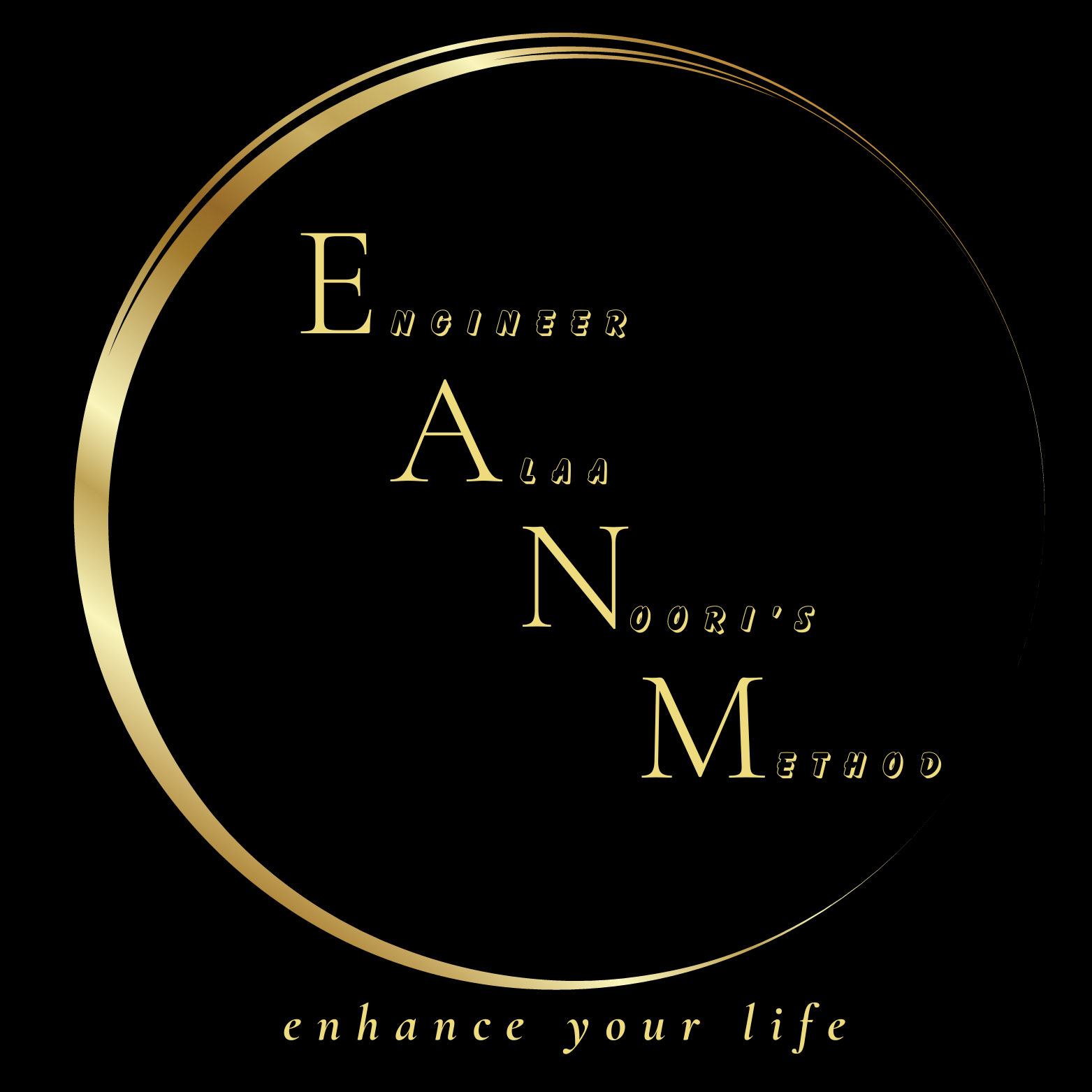Notion is a powerful tool that can be used to organize all aspects of your life, from work to personal projects. It is a flexible and customizable platform that can be tailored to your specific needs.
Here are some tips on how to use Notion to organize your life:
- Start by creating a workspace. This is where you will store all of your Notion pages and databases. You can create multiple workspaces, one for each area of your life, such as work, personal, and hobbies.
- Create pages for your different projects and tasks. You can use Notion’s built-in templates to get started, or you can create your own custom pages.
- Use databases to track your progress and manage your workload. For example, you could create a database to track your work tasks, or a database to track your personal finances.
- Use links and tags to connect your pages and databases. This will help you to navigate your workspace easily and find the information you need quickly.
- Share your Notion pages and databases with others. This is a great way to collaborate on projects or to keep your loved ones informed of your progress.
Here are some specific examples of how you can use Notion to organize your life:
- Create a to-do list database. Track your tasks, deadlines, and priorities in one place.
- Create a project planner. Use Notion to track your project progress, milestones, and resources.
- Create a journal. Keep track of your thoughts, feelings, and experiences in a private journal.
- Create a habit tracker. Track your progress towards achieving your goals.
- Create a budget tracker. Track your income and expenses to stay on top of your finances.
- Create a meal planner. Plan your weekly meals and create shopping lists.
- Create a travel planner. Plan your trips and keep track of your itineraries, bookings, and expenses.
Notion is a powerful tool that can be used to organize any aspect of your life. With a little creativity, you can use Notion to create a system that works for you and helps you to achieve your goals.
Here are some additional tips for using Notion to organize your life:
- Use Notion’s templates to get started. Notion offers a wide variety of templates that you can use to get started quickly and easily.
- Customize your Notion workspace to fit your needs. Notion is highly customizable, so you can create a workspace that looks and feels the way you want it to.
- Use Notion’s features to keep yourself organized. Notion has a variety of features that can help you to stay organized, such as tags, filters, and reminders.
- Review your Notion workspace regularly. As your life changes, your Notion workspace should change too. Take some time each week to review your workspace and make sure that it is still meeting your needs.