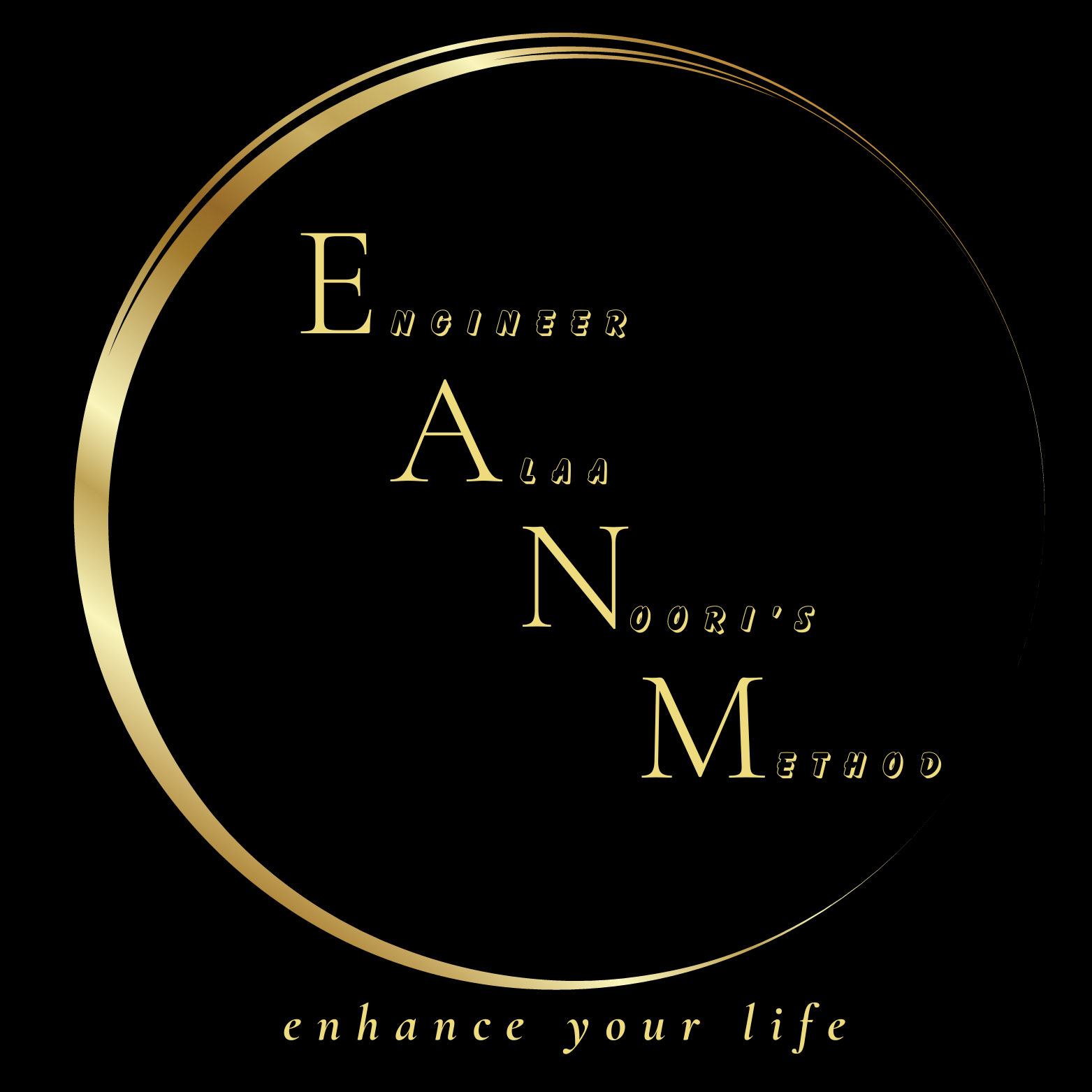Normally, most of us use electronic calendars to organize our time. Here will talk about a new way to utilize this app, will use it to find lost time, and concentrate on finding the best way to utilize it.
First of all will start with how to use google calendar to organize time, you can follow these steps:
- Create a Google Calendar account if you don’t already have one.
- Create a new calendar for each area of your life, such as work, school, and personal.
- Add events to your calendar. You can add events by clicking the “Create” button and entering the event details.
- Schedule meetings and appointments by sending invitations to other people.
- Set reminders for events so that you don’t forget them.
- View your calendar to see what you have coming up. You can view your calendar by day, week, month, or year.
- Share your calendar with others so that they can see what you are up to.
Here are some additional tips for using Google Calendar to organize time:
- Use color coding to organize your events. For example, you can color code work events in blue and personal events in green.
- Use recurring events to save time. For example, if you have a weekly meeting, you can create a recurring event so that you don’t have to create a new event each week.
- Use Google Maps to add locations to your events. This will help you to get to your events on time.
- Use the “Find time” feature to schedule meetings with other people. This feature will look for times that work for everyone’s schedule.
- Use the “Reminders” app to get reminders for your events. This is helpful if you don’t always use Google Calendar.
Then, how to utilize Google Calendar to find lost time and reorganize yourself to recover this issue in the future
As per the previous steps, you already made color coding for your tasks and events, and now it is time to utilize this effort
After each day passes, review the day and reorganize the events and tasks as per what happened not what was the plan
At the end of each week, review the week’s colors, and make sure it is distributed properly between your targeted topics, but if it is not, you need to focus next week on what was wrong and try to fix it.
This way need some time to get yourself well organized, it is not easy to fix everything from the second or third week, but after 6 to 9 weeks it may be enough
Hope this will help, let me know in the comments if you have a better way, and thanks for reading